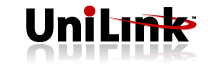|
FAMILIAR USER EXPERIENCE
Thanks to smartphones and newer MFPs, users expect an app-based, touchscreen-triggered technology in the office. The Xerox® N60w Scanner’s 8-inch touchscreen display delivers that experience. Applications for scanning to Cloud destinations like Google Drive and Microsoft OneDrive, email sending, local network folders, even scan-to-USB are built in. A unique “shortcuts” feature lets you save specific scan job settings on the home screen, giving end users simple one-touch icons with familiar names. There’s an app to send the scans to multiple destinations, and the scanner can even act as a WiFi hotspot for mobile devices.
FLEXIBLE CONFIGURATIONS, CUSTOMIZATION
Network scanners are not created equal. Some offer network connectivity only to tether to a required PC to run scanner software, others are completely standalone devices. The Xerox® N60w Scanner includes both options. We call this Hybrid Scanning. Gigabit Ethernet and WiFi 802.11 b/g/n provide network-standalone scanning. A USB 3.1 Gen 1 interface provides a direct-to-PC option, giving access to Visioneer® OneTouch® and Capture SE apps and ABBYY® FineReader 15 Standard, all using its advanced TWAIN" driverPLUS technology. What’s more, an available SDK lets system integrators and IT teams build custom applications via the Android-based system in the N60w scanner.
SOLID SECURITY INCLUDED
Without the "chain-of-custody" benefits of tethered PC scanners, network scanners must deliver the security needed to ensure that walk-up standalone scanning poses no risk to the environment. The Xerox® N60w supports customers’ security needs, and includes multiple communication protocols - TCP/IP, SMTP, FTP, FTPS, SMB, DHCP, DNS. Email is handled via SMTP and supports LDAP address books. On-screen and web-based Administrator applications provide thorough configuration control - including the important option to set up multiple user accounts to control who can use which applications on the scanner.
RELIABILITY YOU CAN COUNT ON
To meet the needs of the range of non-technical users that will use a PC-less walk-up scanner, reliability is critical. The Xerox® N60w Scanner is built on a proven, award-winning reverse-roller, dual-motor paper path to eliminate jams - an essential need to support the 60 page per minute speed and 100-page automatic document feeder. A 10,000-sheet daily duty cycle underlines the scanner’s robust hardware platform, and it’s backed up with a solid 3-year Standard Manufacturer’s Warranty. Peace of mind is built in.
|